Noir Light
A downloadable game for Windows
Investigate a series of mysterious crimes, explore the dark corners of a city in turmoil, make tough decisions, and step by step uncover the truth in a world full of dangers and secrets. Noir Light is an atmospheric adventure game where you take on the role of Detective Jacob
Noir Light is an atmospheric adventure game where you become Detective Jacob, tasked with solving a series of mysterious and interconnected crimes. Explore the dark and dangerous corners of a city in turmoil, where every decision you make brings you closer to uncovering the truth—or losing yourself to the shadows.
Step by step, you'll piece together the larger puzzle as you navigate a world full of secrets, dangers, and moral dilemmas. Noir Light blends gripping narrative, top-down action, and optional stealth mechanics to immerse you in a neo-noir detective experience.
Will you uncover the truth, or will the city consume you?
| Status | Released |
| Platforms | Windows |
| Rating | Rated 4.0 out of 5 stars (1 total ratings) |
| Author | Antel |
| Genre | Adventure, Action |
| Tags | Characters, Low-poly, No AI, Singleplayer, Story Rich, Top-Down, Top Down Adventure, Top down shooter |
Download
Install instructions
Download the Game
- Ensure the game file is downloaded to your computer. It may be in a compressed format (e.g.,
.zip,.rar).
Unpack the Game
- Right-click on the downloaded file.
- Select "Extract Here" (if using software like WinRAR or 7-Zip) or choose "Extract to " to create a dedicated folder for the game files.
- Wait for the extraction process to finish.
Locate the Game Folder
- Open the folder where you extracted the files.
- Look for the main game executable file .
Launch the Game
- Double-click on the executable file (
Project_NoirV0.05.exe). - If prompted, allow the program to run.
Optional: Adjust Settings
- If the game requires additional settings (e.g., resolution or controls), configure them in the settings menu before playing.
Enjoy the Game!


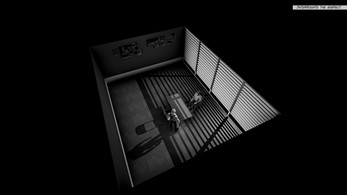




Comments
Log in with itch.io to leave a comment.
It's a nice game for sure. It gave detective vibes. I noticed a few issues though: